FORMboard
Normal keyboards are very limited. You have your alphabetical etc. keys, your mouse, some menus to be clicked at and icons. Microsoft is working on the problem to simplify cues but at the same time it is getting more unclear. Developers are working on taking the heuristic problem from the average user in order to make his work with the computer easier but those users interested in complex work now have the problem that the more programs, menus, functions they have to manage the more time consuming the work gets.
(Shifting the heuristic solutions to technology will in the long run result in economic and technological retrogression. All technological development depends on the consumers readiness to evolve with the technology. When technology becomes intelligent at one point it needs an intelligent user. If the user is not used any more to think for himself, to create new ideas and solutions with the technology, technology can not evolve further.)
Specialists, professionals, developers, artists, graphic-designer, scientists, all creative and intelligent people are depending on technology supporting their art, science, developments, their intelligence and their cognitive functions. We are holistic and linear thinkers at the same time. We work with two brains and
we have a highly efficient body intelligence and kinesthetic intelligence, our emotions can be trained and refined to a point where we are no longer trapped in sensitivities.
When we have ideas, they come like intuitions, but we have one problem: there is until today no way to express them simultaneously in more than one way. Our language is linear (at least in Western culture), everything has to go through the bottleneck of alphabetical or visual organized language. That problem not only slows us down in every expression, even more it reduces our natural intelligence.
We are limited by our tools.
It is time to evolve.
It is time to emerge.
We have created a viable concept for building a keyboard, touch- and screenpad which will enable humans for the first time in human history to work with both brains, with their kinesthetic and body intelligence, with complex, modularized language, with functional units with cognitive concepts behind them.
Imagine a black touch- and screenpad with an antiskid synthetic surface.
Imagine a standard keyboard with all the standard keys and mouse functions. It can be activated or deactivated at will like iPads. Deactivated you can draw on it. It can be also constructed as a screen for the user to see how the keyboard looks like.
Further applications:
Icons can be installed for specific functions. This only is limited by the sensitivity of the pad and the thickness of the fingers. Users can define and personalize their own icons, signs, symbols in order to get access to their features. The signs should be created simple for them to be recognized. An AI can be installed to make this process easy going – for example to recognize handwriting. The FORMboard also functions as a pointer. The mouse does not have to be drawn any longer, the user just points his position through a tap on the pad or screen with his finger or a pen.
Now we are coming to the thrilling points:
We have two hands. Every hand has five fingers. We start with one hand: every finger can be tapping the pad or screen. When it taps it is on, if not it is off. This can be worked out as binary code. For example the little finger is the first finger and it is tapped, all others are not, this looks like this: 10000.
If we are counting all binary possibilities of one hand, we have 32, or: 0 (no finger) → 31.
20 + 21 + 2² + 2³ + 2⁴ = 2⁵ -1 = 31
In binary code these (32)31 possibilities are these:
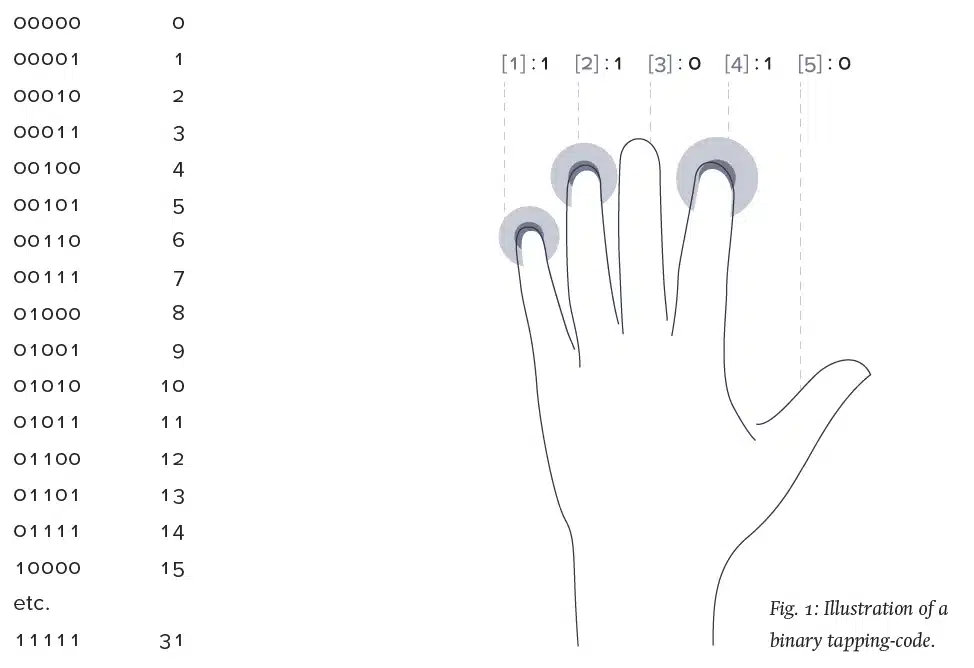
But we also can work with both hands when we want to shift to ambidextrous and simultaneous tapping and work. Then we have the range of 961 symbols in one layer. (Strong dexterity of the fingers is necessary.) Working with one hand is easier. So if you just have simple tasks you work with alternate hands and if you have to process more data you shift to ambidexterity.
Symbol size can be increased with double-tap of the left hand. 961 menu selections are possible with the left hand and 961 special symbols with the right. With three consecutive taps the range of the symbols rises to 31 × 31 × 31: 29.791. Shifting to both hands there are 31 × 31 × 961 symbols at your disposal: 923.521! A good example that we are already capable of working with such a high number of symbols is the Chinese writing system.
Layers, menus, special symbols can be sorted by field/area (for example graphic design (cubes, spheres) or psychology (area specific terms) or totally personalized in the order of rate of usage of the menu or symbol or whatever the user wants and needs.
For recognition of the taps on the keyboard fields have to be arranged, red dots for example which symbolizes the fingertips. The fields do not have to be exact, they can be regulated by thickness of the fingers. Ergonomic aspects have to be regarded as sequences have to and commonly used symbols: they have to be laid on the finger combinations which are easy to handle.
Now we can assert FORMWELT to all parts/codes/words/symbols and we can tap them directly. Every one of these words/symbols is learned and has its reference. This means that we do not tap vague terms with high association leading to misunderstandings, problematic complexity and time consuming work, no, we tap with high density and we tap with every symbol a high resoluted FORMWELT concept which reflects our precise thinking and meaning. Imagine this be done with both hands at the same time and what this will do to your intelligence, your cognitive functions and your communication capacities and skills, not mentioned your art, work, creativity, effectivity at your job. Imagine people communicating with each other through FORMboard, working on problems, finding solutions, creating new things, developing new technology.
Tapping rate will accelerate.
(For visual people: in time a feeling for this will come. Everyone working with I-Ging for example or with Chinese symbols knows that we recognize the symbols while working with them. And it is even simpler with the hands. Our kinesthetic intelligence is highly evolved. When we type write we do not think about what we are doing there after a while. When Gitta is typewriting she sometimes listens to music and sings to it loud so her eyes and fingers are not disturbed by her mind and can work with efficiency, lower rate of mistakes and high speed. We can trust our subconscious and kinesthetic intelligence to lead and help us here.)
Menus can be sorted in function units in order to make recognition easier. This way we find them faster and our hands are learning with us. The same goes with tapping codes, they can be related to activities we manage with our computer so we do not have to poke along anymore with our mouse. And we can do the same with important functions of our computer programs. Short keys will help us a lot to organize our work.
When we think about the problem with word inflexions we can work with an AI learning to estimate which one of the words is meant or we can have a short menu or both and the AI remembers for us which words we use the most and list them in the menu.
Important symbols we can compile like on a desktop, and we can click on them with one finger. The middle of the board can be tap code sensitive, the edge react for example on icons.
FORMboard is first and foremost thought for FORMWELT (Online) users. This way FORMWELT terms are learned and they can personalize their board. Those learning FORMWELT references will at the same time learn the taps.
One other fascinating thing about FORMboard is that every user can work in his or her own language but with one shift they can change the output but the taps stay the same. This way they learn foreign languages at their fingertips while working on their own things and how basic terms are tapped.
Working with FORMWELT we learn to think in functional units, in modules. These modules are associated with the finger codes. An AI can get access on these functional units and can conduct behavior analyses on semantic level. With this intelligent trick we avoid the problem AI developers are fighting with today: how can a word be recognized?
So, there we have the tap code, it references to words and functions, then there is the pointer with which we can move, draw, write, click on icons and we have the sign code, where we can think about forms as short cuts for graphic symbols and others, where we can think about creating our own icons and symbols with which we access specific functions. And always we access complex functional units.
This way we unify two different language systems: the spelling and the visual (icon).
Learning functions will be implemented: for example, you type a word and the tap is displayed.
An AI is working in the background. It observes and analyzes our behavior and handling. It observes our procedure and analyzes if we have chosen the shortest ways and makes proposals for shorter and more intelligent ones to optimize our work. Or it proposes a short key, a tap code while observing that we all the time and often use the same things. The AI observes the functional units.
It is like a butler, an assistant, recognizing what we are doing and advising us sensible from the background.
We repeat: The AI observes our working behavior, analyzes functional units and proposes optimization.
From this we can grow.
FORMpad
Let us get our desktop back under our fingers. During our technological evolution we have separated desktop and operating system but it is important to re-integrate them. A good picture to understand what we have to do is this: instead of reaching with a large stick or tweezer for our desktop we retrieve our board directly. A little bit this is how iPads are working but we are getting more concrete: we are taking back our fingers, our pen, our signing- and drawing board and now we can work with them again.
This will revolutionize surface structure of operating systems. They can be made more spartanic for experts or more colorful for regular users.
The keyboard is planned as independent computer. How big, thick etc. it should be has to be experimented on. It has to be big enough for us to comfortably work with and at the same time with the same reason small. The keyboard functions have to be fulfilled but it is in itself a small computer, a pad. This minicomputer can be connected to a host computer via USB or network. Thus we can access the minicomputer or use it as software and control technology to operate larger units and computers.
Data can be transferred back and forth.
FORMpad is comparable to the Star Trek tricorder with additional features like a personalizable surface so functional and personal work is both possible.
This universal minicomputer can be carried around everywhere to work and play with, to connect with others, to network and more:
An AI is placed into the minicomputer. It is an AI without personal agenda (we will not be disturbed by advertising etc.). No, this AI is just eager to become our clone, our brother or sister. It is mirroring our work, our functional units, our procedures, our cognitive functions expressed through our FORMWELT symbols. We already work with technology like that in robotics, where robots are mirroring courses of action in order to – for example – carry weight. The assignment of this AI is to magnify our output.
It is a virtual and reconstructive AI. We already describe how this is possible on our website, our creation of meaning, our cognitive functions can be simulated while we are working with FORMWELT. In a way we can have conversations with ourselves when we work with our personal AI, our clone. We avoid the core problem of communication: doubled contingency. Our AI is transparent, at first it does not communicate – it may seem so that it does but this is just interaction. Thus the avoiding of an agenda: we can see this with Google & Co that proposals are made which are useless to us. The AI is only mirroring your own interests. It is a booster of yourself.
Everybody can personalize his or her AI according to taste. The company producing this AI will not have access to it, she only can propose options what the AI can do.
Your clone, your personal AI is your help in validating your models, ideas, theories, your FORMWELT terms and reference structure. It is a second perspective on everything you work on with FORMpad if you like.
For example it can try to predict how your daily routine is and propose where you can eat while you have only half an hour at 12 o’clock.
A beamer can be implemented to project while you are underway.
A backup system will be implemented so continuous backup is assured. In the long run online backup functions have to be developed. It has to be scrambled, a blind update service guarantees that there will be no loss of data of your AI, your codes etc.
When the pad is defect it is guaranteed that an identically constructed device can be purchased so that also in this case there are no backup problems and we do not lose our AI.
On AI speech functions can be worked.
And one more thing:
For the AI we can create social rooms, virtual rooms where different AIs can meet and exchange data. This can be a foundation for a complex and maybe even conscious AI and it is in accordance to evolution: consciousness has not emerged as one singled phenomenon. For developers it must be fascinating to pool the AIs. Some rooms have to be open, others have to stay closed to protect personal data and information.
Think about it: you go to sleep but your AI is still working, meeting and connecting other clones, exchanging data, optimizing ideas, proposing complex solutions to complex problems.
FORMboard will be most accepted in Asia where people are already used to holistic language. It would be a good idea to start there. But of course the business managers of our partners, peers in their fields, will know how to marketing such an emergent product as FORMboard is and FORMpad.
The development of both will take some time. But according to modern technology and FORMWELT we are sure that this is not only doable, it is the most realistic way to develop an AI, maybe even AGI (Artificial General Intelligence) and to help mankind in rising its intelligence, creativity, productivity, effectivity, to solve world problems and to emerge.
Our solution is simple related to others.
With this the memory space problem is solved. Also the problem coming with AI is solved that myriads of CPUs will be needed because other AIs are far too complex and big. FORMWELT with its functional units is the solution to many modern technology problems. This is one of them.
You want to work with us?

